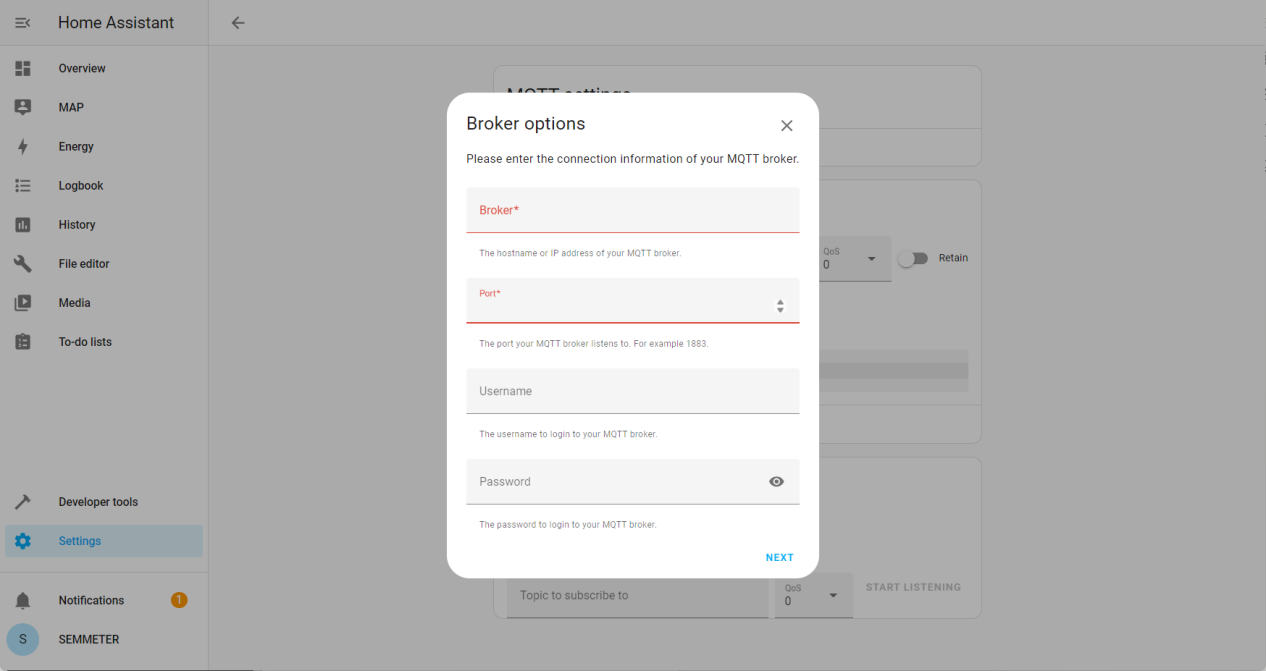Tutorial on Adding SEM
Sensors Based on MQTT in Home Assistant
First,turn on the switch in the Home Assistant app.
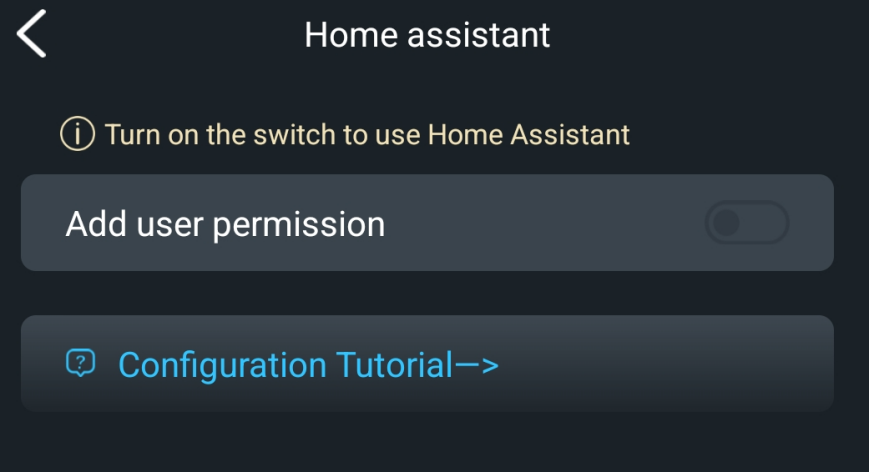
Connect and configure MQTT
Setting--> Devices & Services --> Integrations --> Add Integration --> Search for MQTT --> Click to configure information such as domain names and ports.
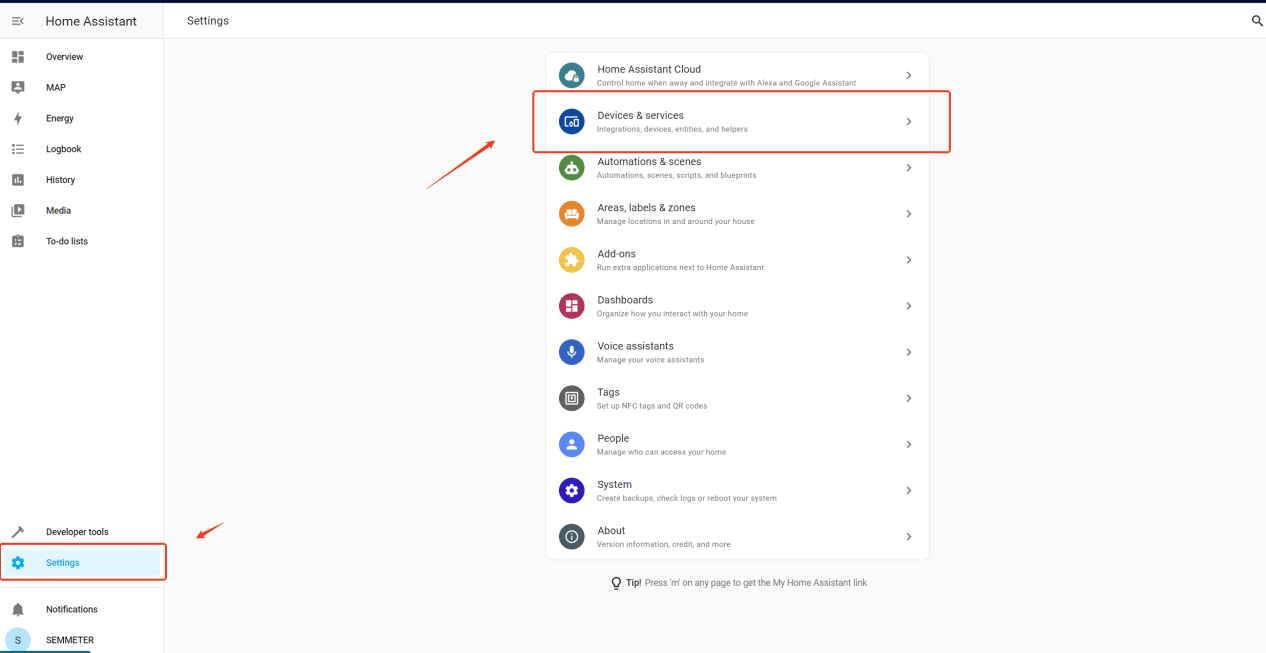
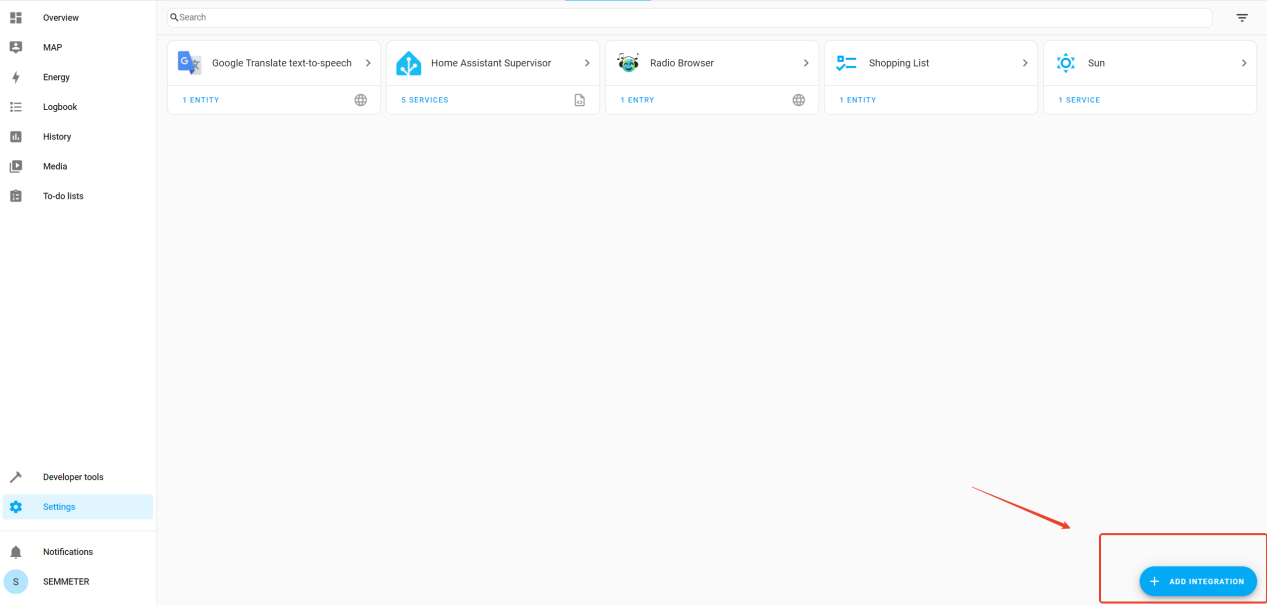
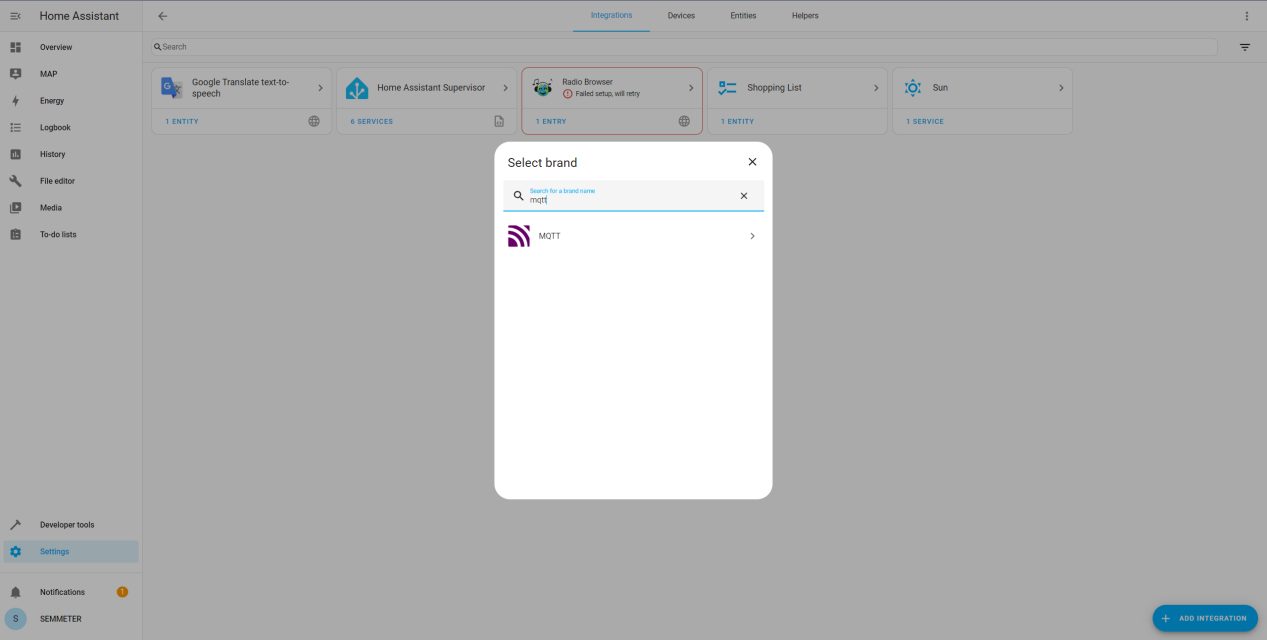
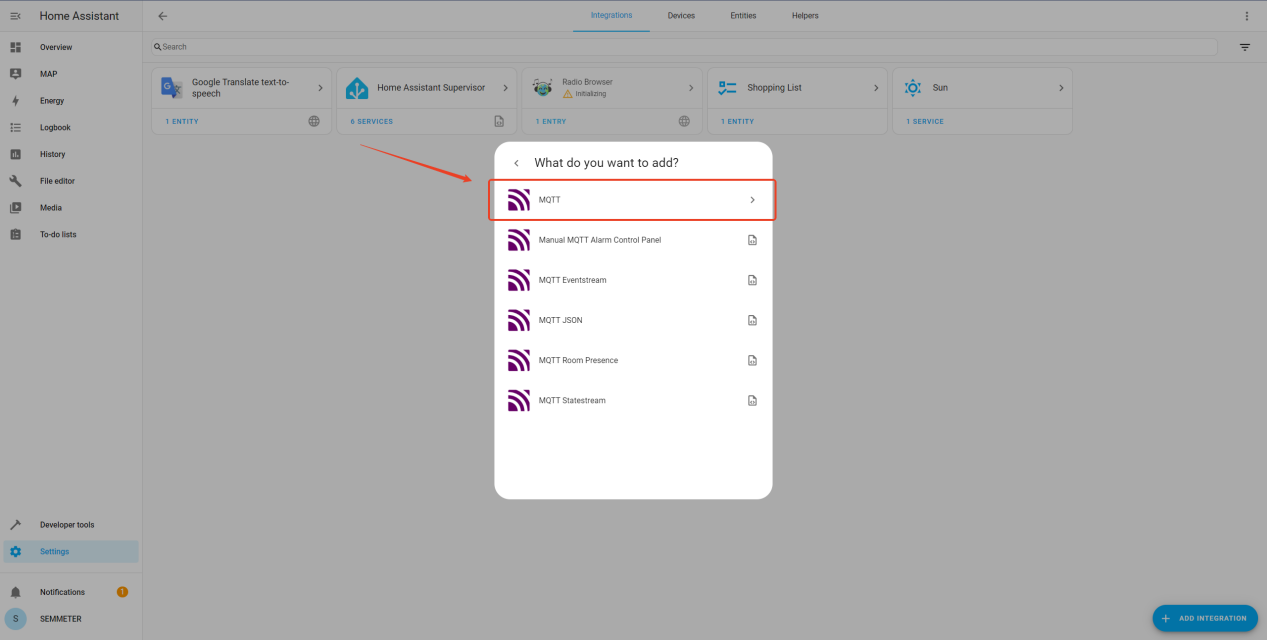
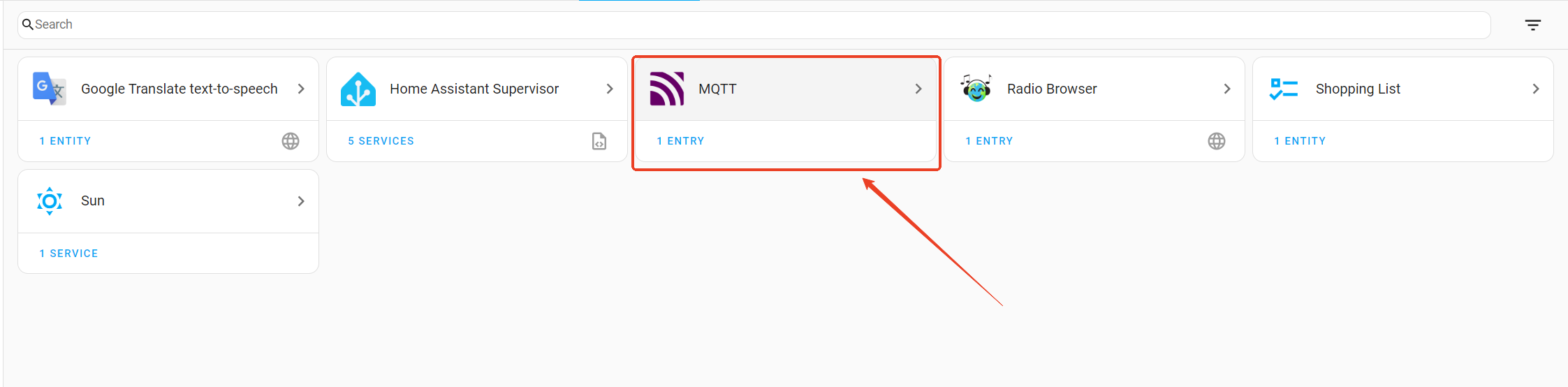
mqtt broker: mqtt001.tumblevd.com
Port:6000
Username:your email
Password:your password
(If it's a quick login via Apple or Google and no password has been set, the default password is "semmeter")
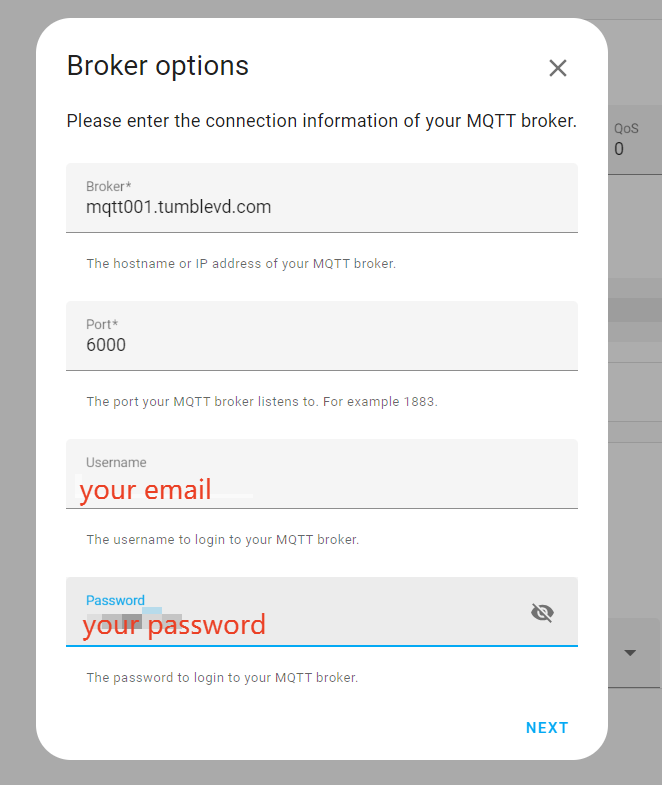
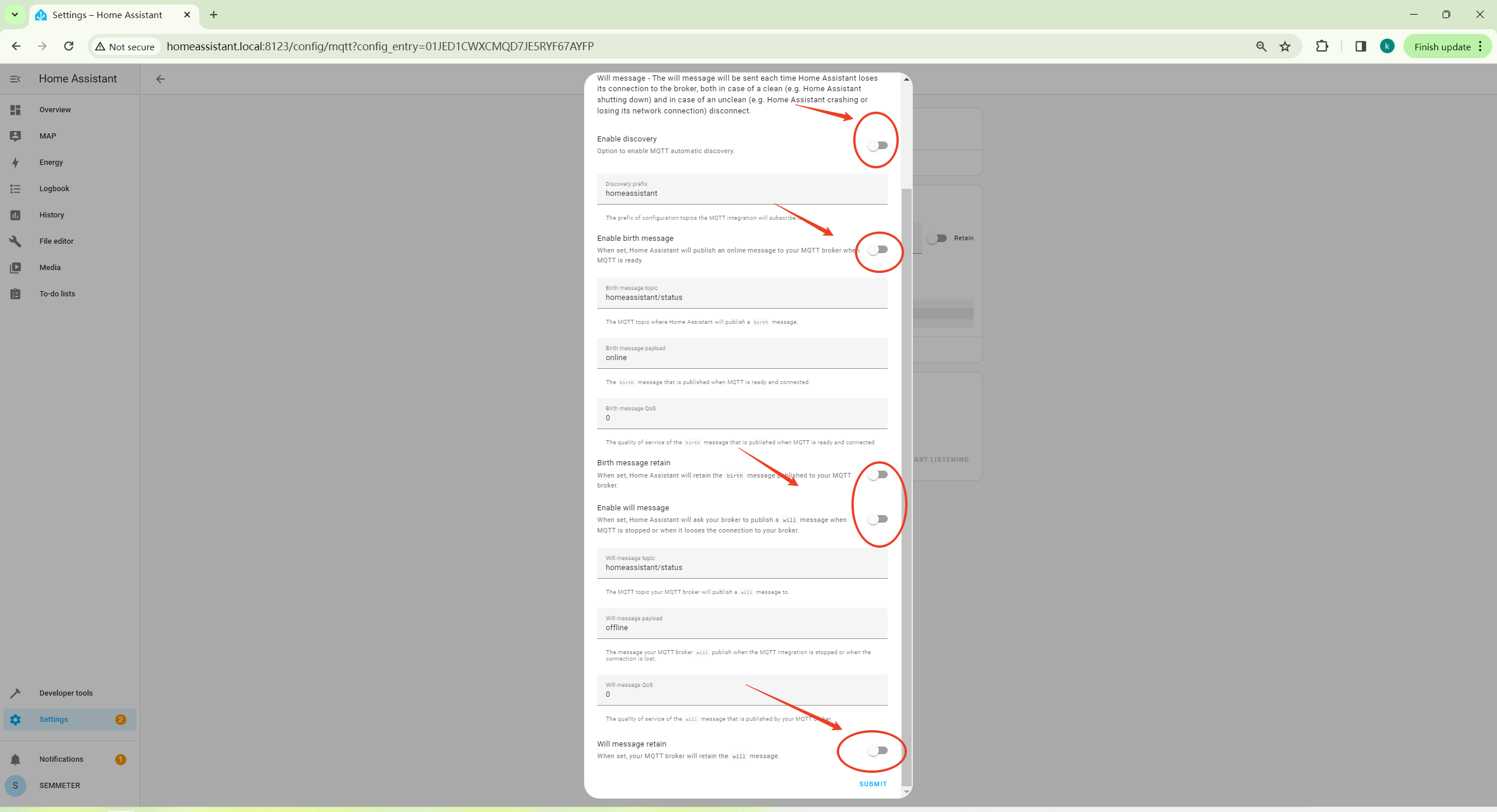
Modify the configuration.yaml
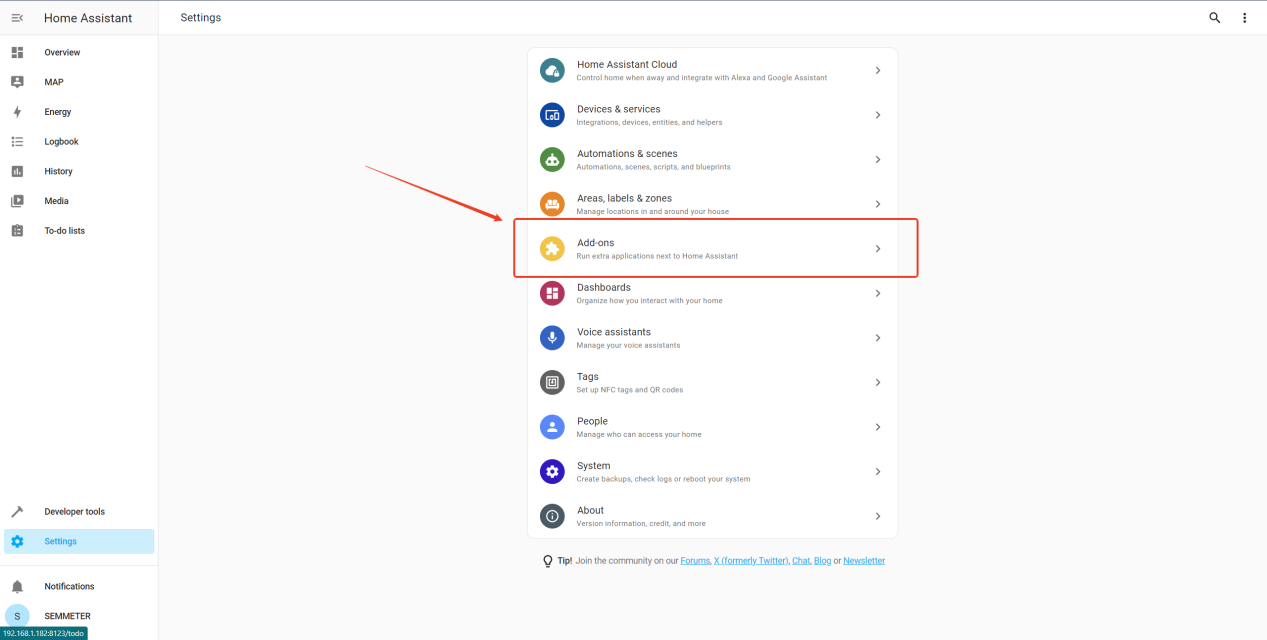
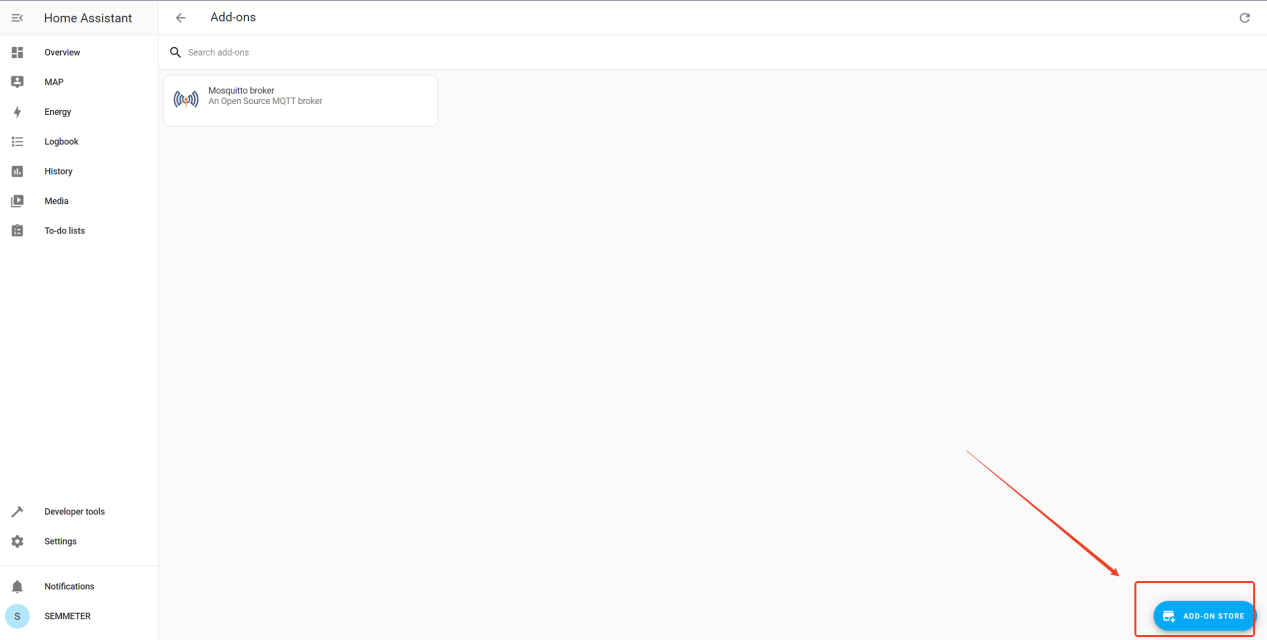
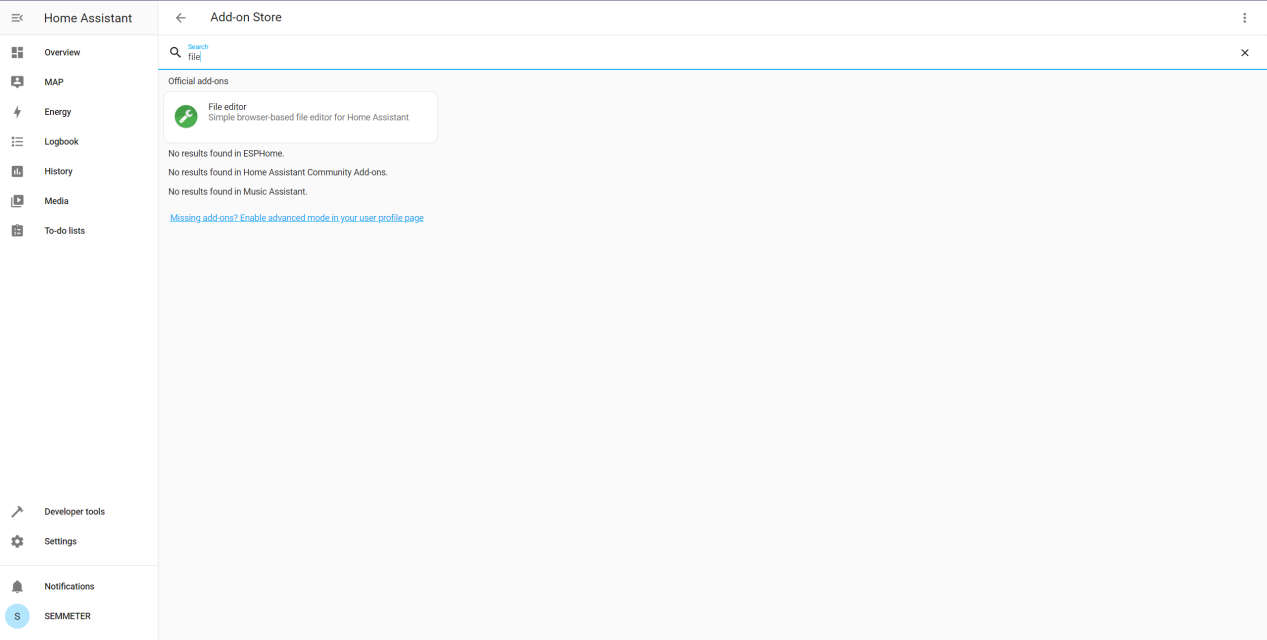
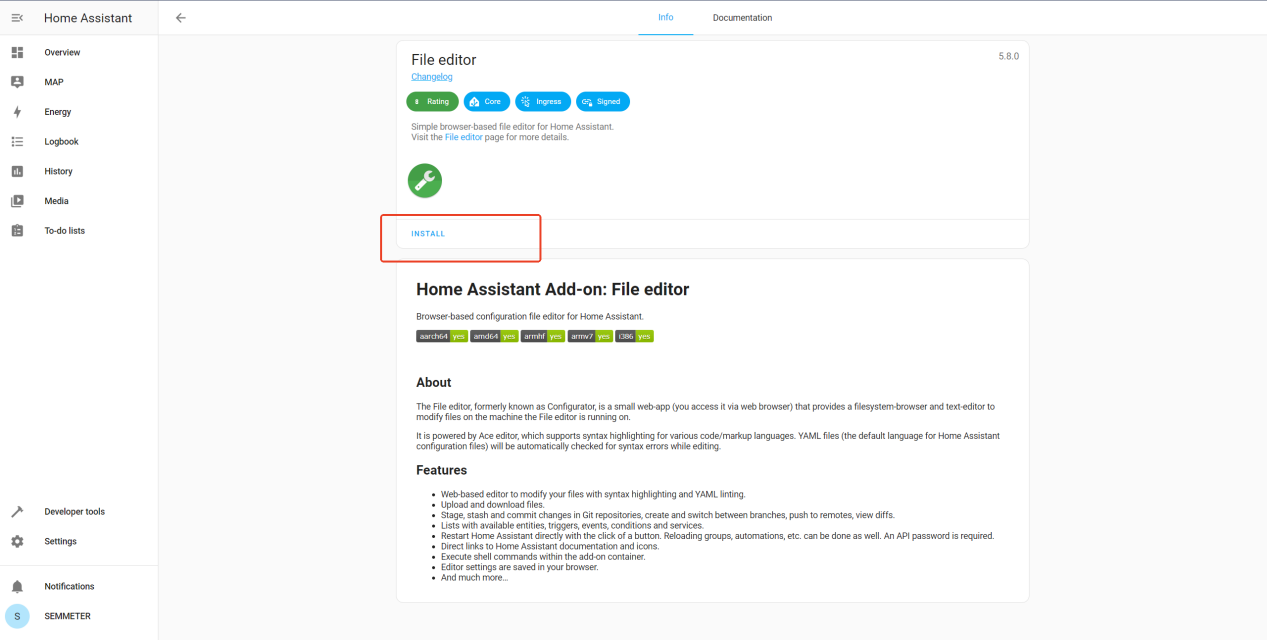
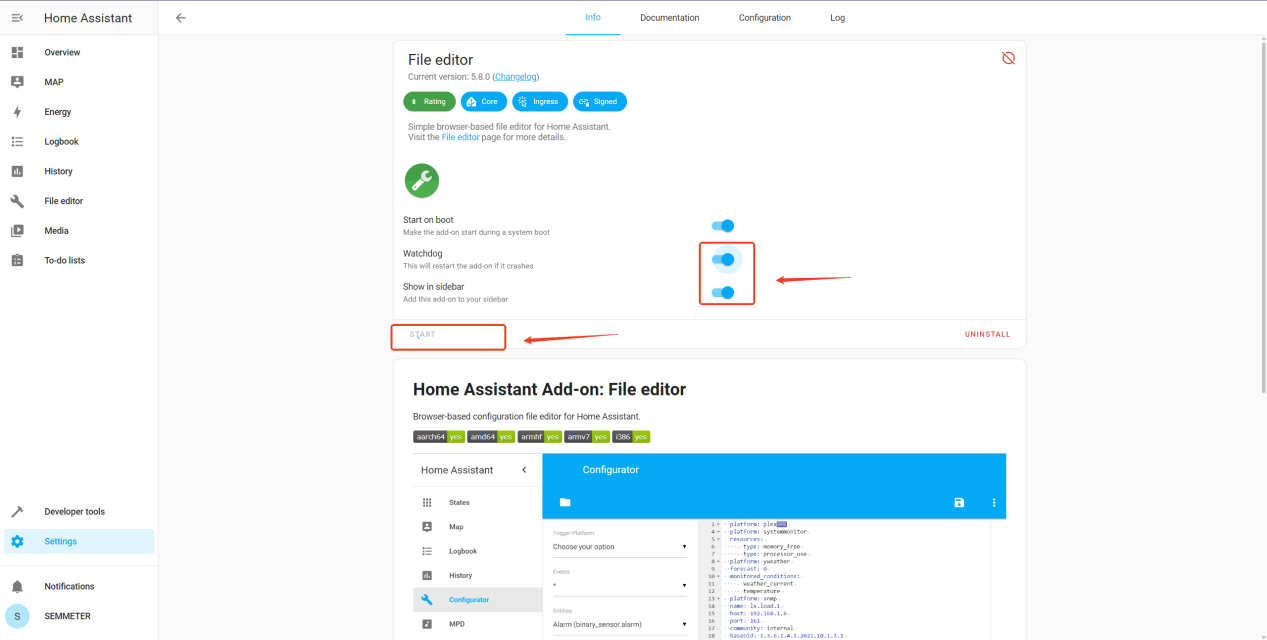
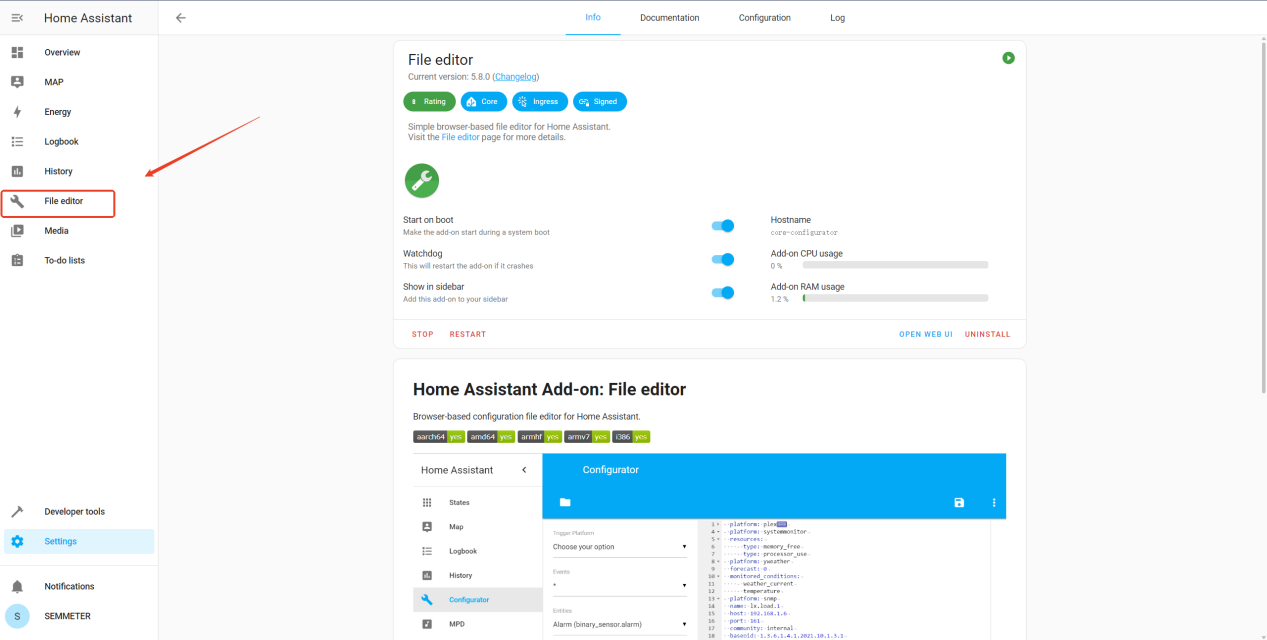
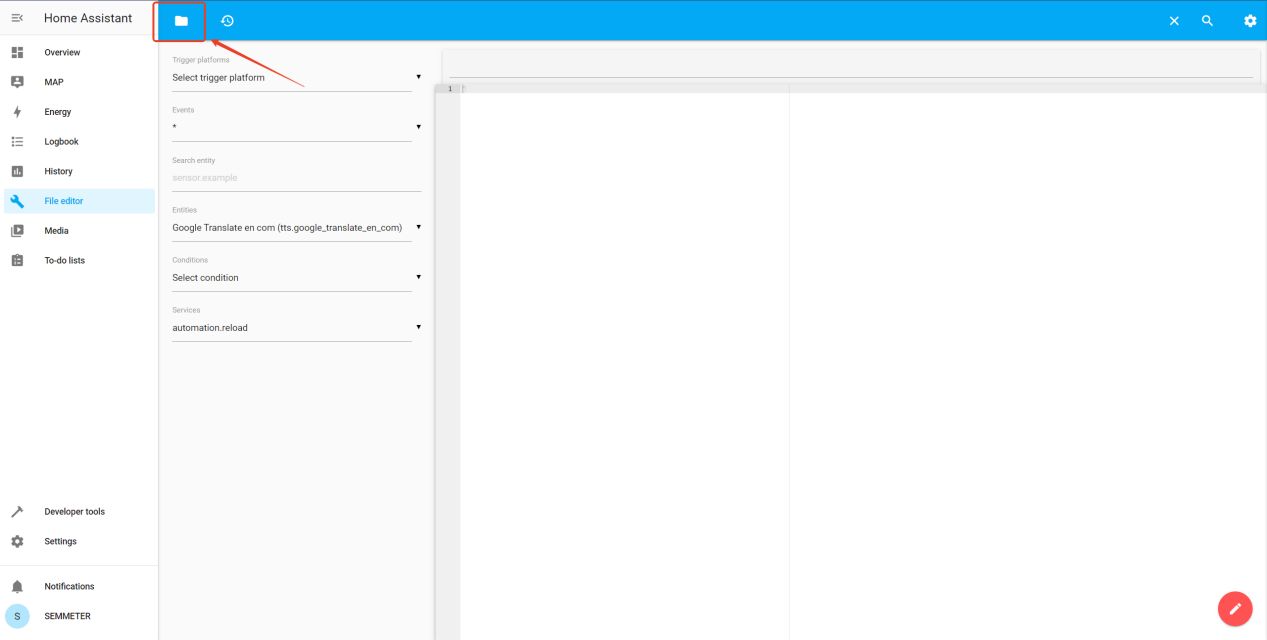
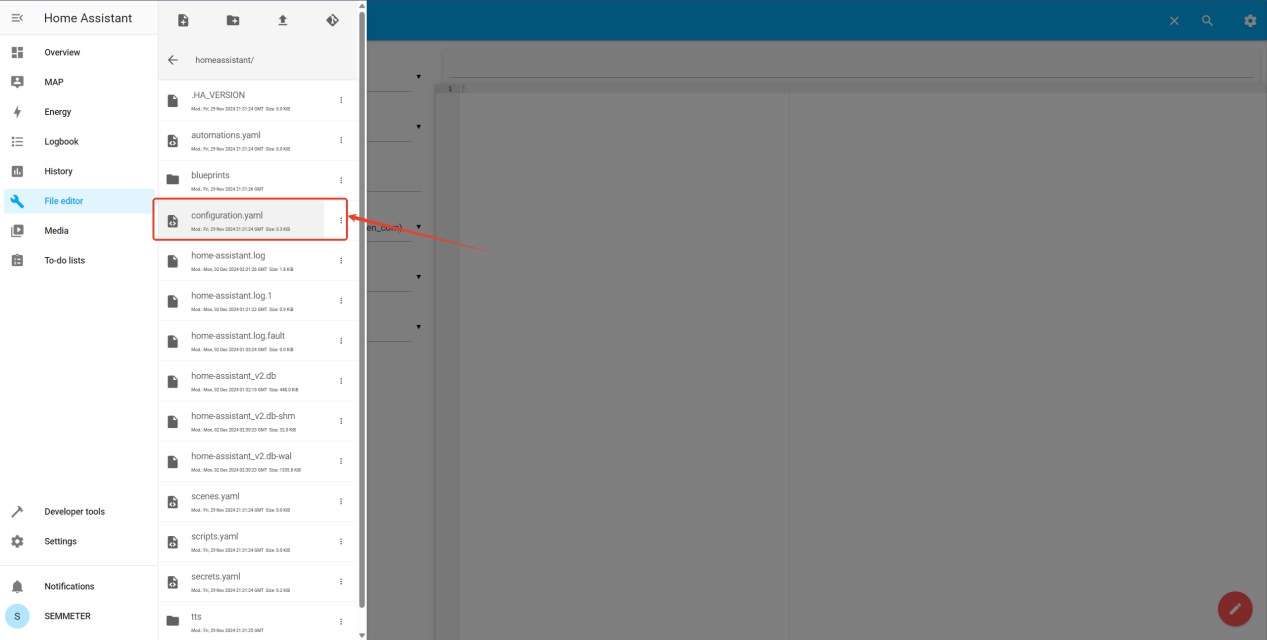
Copy the configuration code to configure.yaml (the configuration file can be configured on the app for the "Home Assistant" page and downloaded.)
mqtt demo code: Configuration download
Examples of user sharing: Configuration download
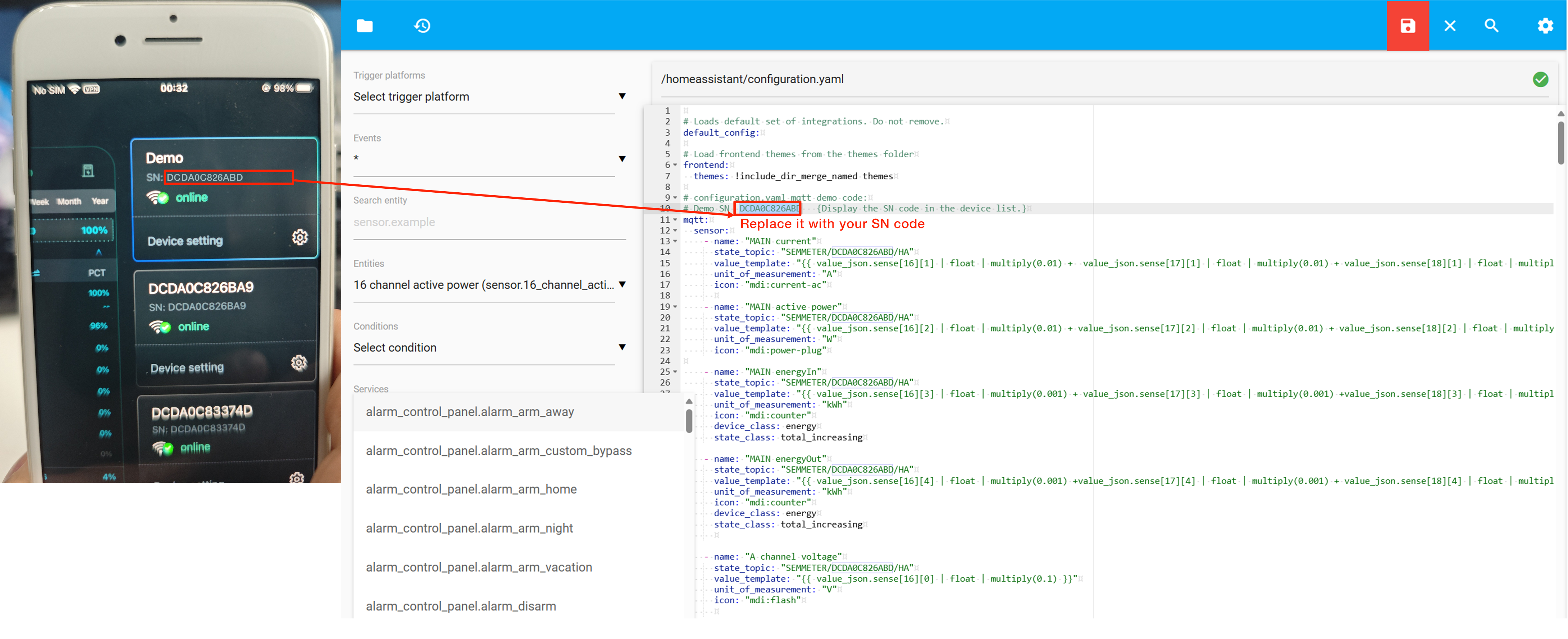
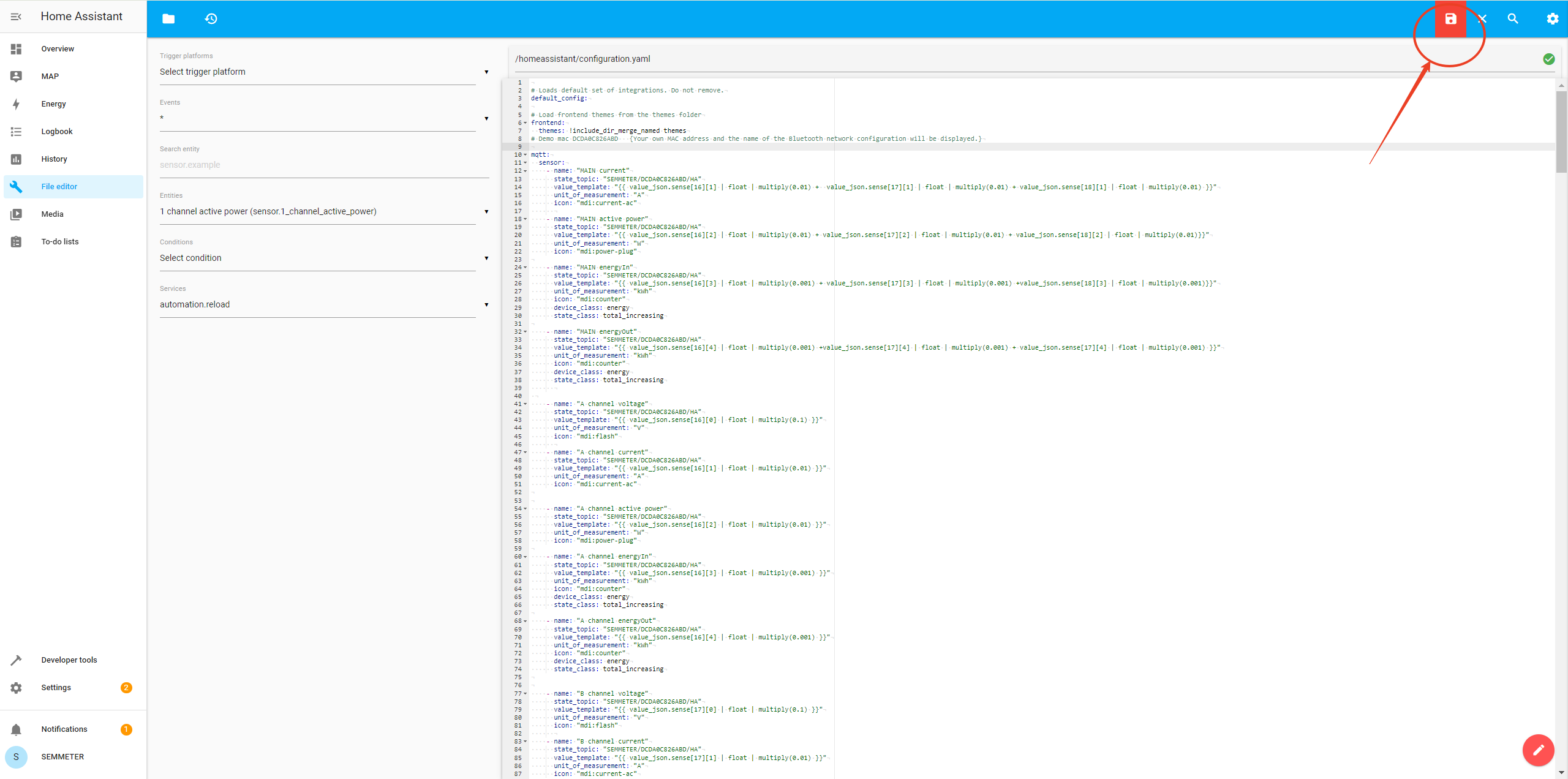
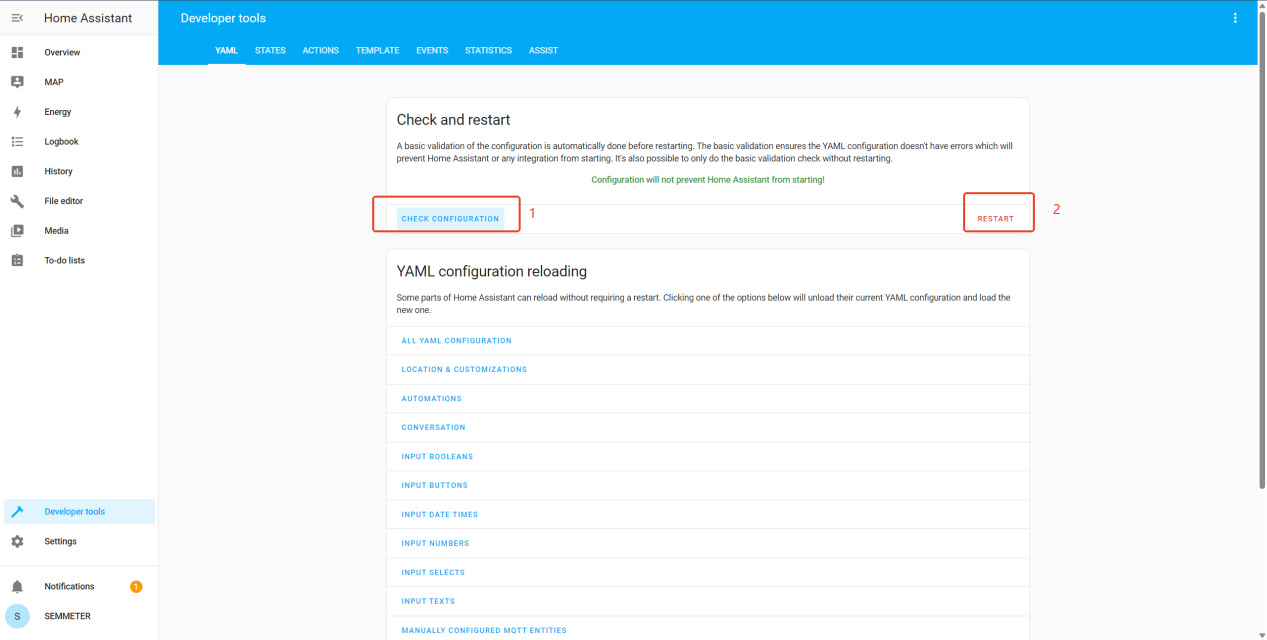
Display semmeter data (Developer tools -> states)
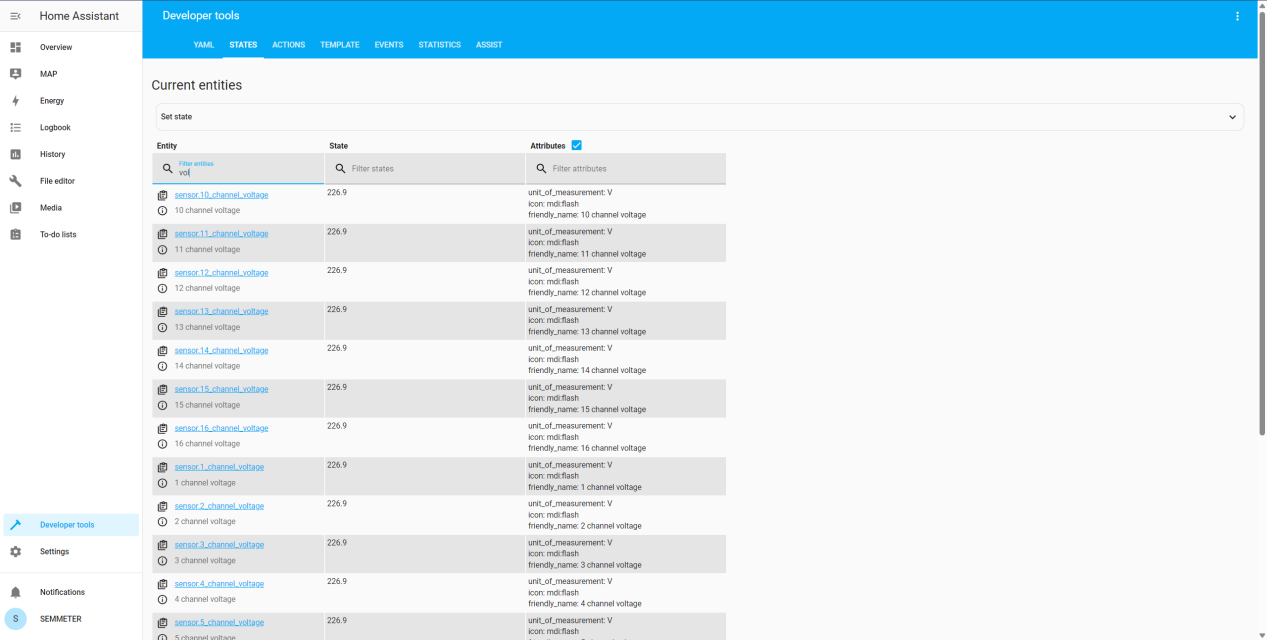
Add CARD
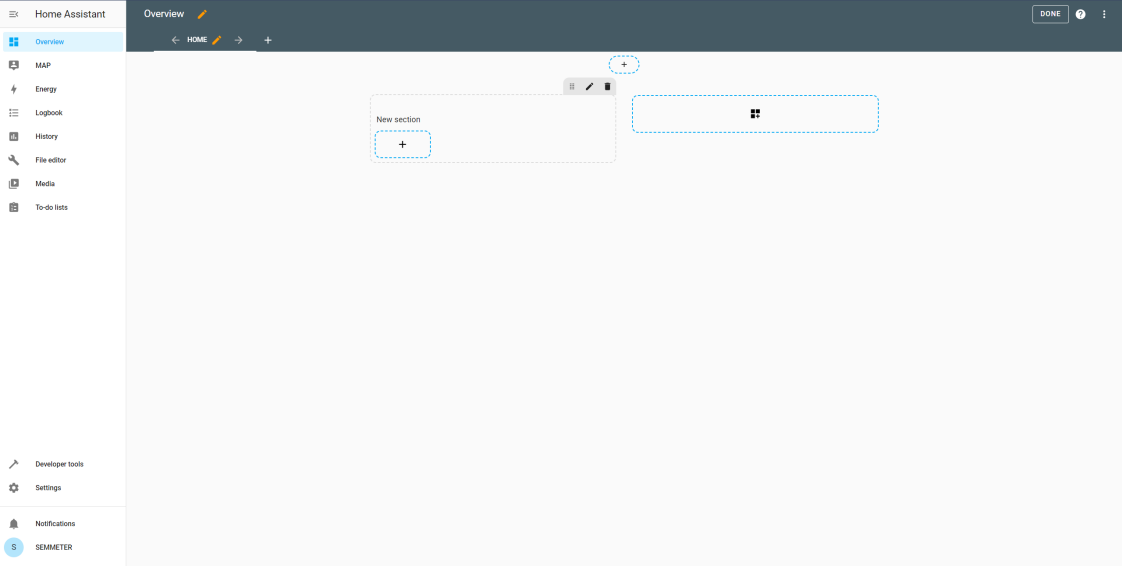
Connect to your own MQTT server.
1:Set the IP address, port, account number and password of your MQTT server for the SEMMETER device.
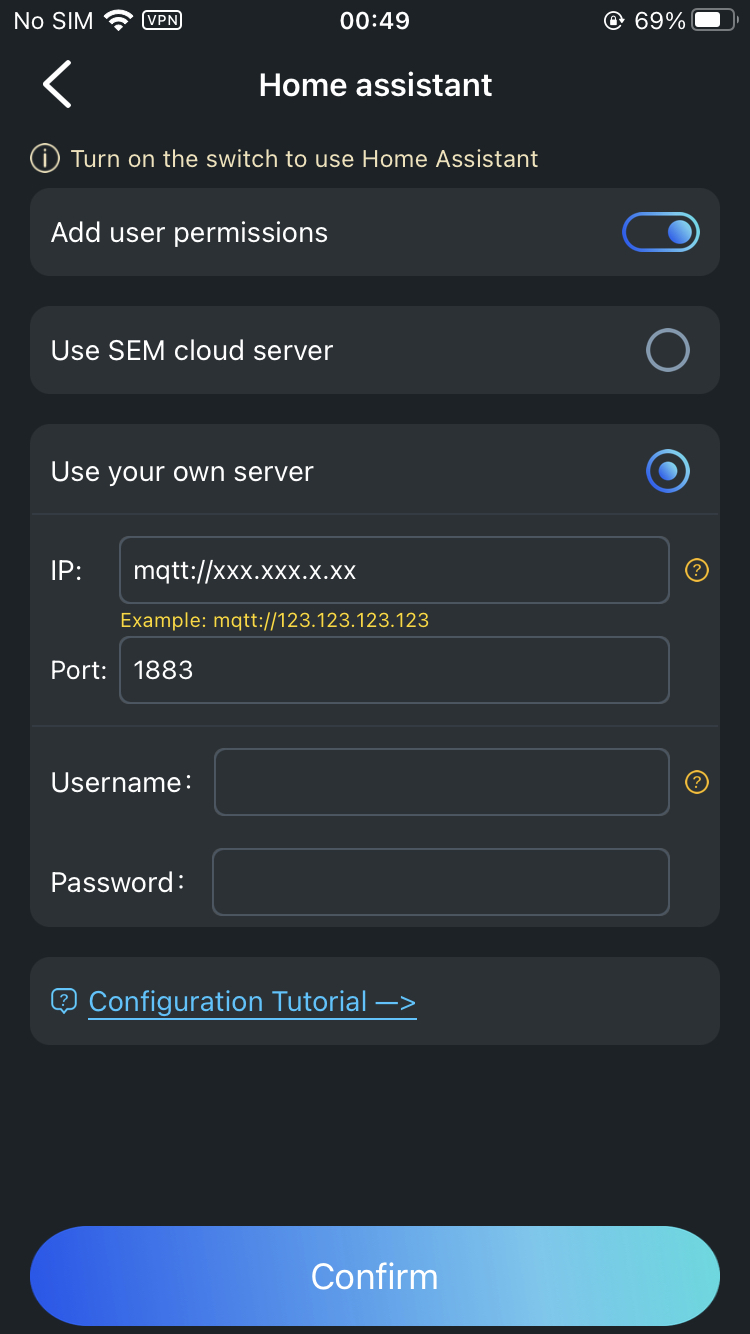
2:Configure your Home Assistant to connect to your server.